Customers
This document will guide you on how to correctly Create and Charge a customer via PowerBoard.
This document will guide you on how to correctly Create and Charge a customer via PowerBoard.
This document will guide you on how to correctly Create and Charge a customer via PowerBoard.

Before you begin
When sending requests to PowerBoard’s API, you must provide either a Public Key and/or Secret Key depending on your use case.
API keys are generated via PowerBoard’s Merchant Dashboard, in three easy steps:
- Login to the PowerBoard Merchant Dashboard.
- Click on the ‘My Company’ link and proceed to the ‘API and Settings’ heading.
- On screen, you’ll see both Public and Secret Key required to send requests to PowerBoard’s API.
Your integration will utilise the following components:
You should begin by including PowerBoard's Hosted JavaScript library in your page and creating a container for the PowerBoard widget
<script src="https://widget.preproduction.powerboard.commbank.com.au/sdk/latest/widget.umd.min.js"></script>
<script>
var widget = new cba.HtmlWidget('#widget', 'YOUR_PUBLIC_KEY', 'not_configured');
</script>
<div id="widget"></div>
Initialise the PowerBoard Widget by calling the .load method and the widget's environment to 'preproduction_cba'.
<script src="https://widget.preproduction.powerboard.commbank.com.au/sdk/latest/widget.umd.min.js"></script>
<script>
var widget = new cba.HtmlWidget('#widget', 'YOUR_PUBLIC_KEY', 'not_configured');
widget.setEnv("preproduction_cba");
widget.load();
</script>
<div id="widget"></div>
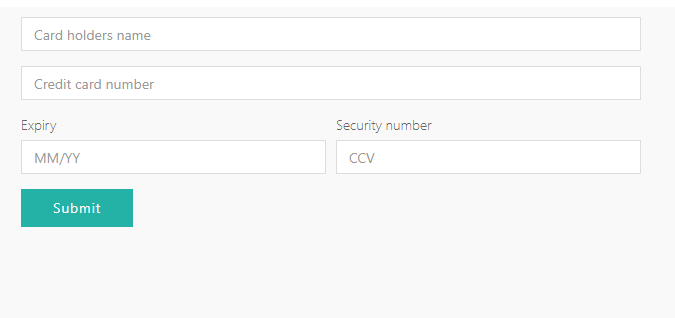
You can use pre-defined methods and parameters to allow you to customise the fields and set styles of the widget. Additionally, you are able to monitor real-time customer interactions through the use of the widget's event call-backs.
See below methods and their definitions:
| Method | Description |
|---|---|
| .onFinishInsert | After the 'finish' event of the widget, the 'payment_source' object will be inserted into the input (selector). |
| .setEnv | Method to change PowerBoard environments. |
| .useAutoResize | Method to resize the iFrame according to content height |
| .setTexts | Allows you to set custom texts inside the widget. |
| .setStyles | Allows you to set custom styling for the widget. |
| .on | Event listener for the widget, valid events include: - afterLoad - submit - finish - validationError - systemError - metaChange - resize |
<script src="https://widget.preproduction.powerboard.commbank.com.au/sdk/latest/widget.umd.min.js"></script>
<script>
var widget = new cba.HtmlWidget("#widget", "YOUR_PUBLIC_KEY", "not_configured");
widget.onFinishInsert('input[name="payment_source"]', "payment_source");
widget.setEnv("preproduction_cba");
widget.useAutoResize();
widget.setTexts({submit_button: "Submit Card"});
widget.setStyles({background_color: "#FFFFFF", border_color: "#000000", button_color: "#000000"});
widget.load();
widget.on("finish", function(data) {console.log("Widget Response", data);})
</script>
<div id="widget"></div>
Our Widget is extensively customisable
Please refer to Widget Customisation guide to learn more about it.
This example shows how you can use PowerBoard's pre-defined methods to customise your widget.
<!DOCTYPE html>
<html lang="en">
<head>
<meta charset="UTF-8">
<title>PowerBoard Widget Example - Card Payments</title>
<style>
iframe {
border: 0;
width: 100%;
height: 400px;
}
</style>
</head>
<body>
<!-- Container for PowerBoard Widget -->
<div id="widget"></div>
<!-- Payment Source Textbox -->
<center>
<label for="payment_source"><b>PowerBoard Payment Source</b></label>
</center>
<center>
<input type="text" size="33" id="payment_source" name="payment_source">
</center>
<script
src="https://widget.preproduction.powerboard.commbank.com.au/sdk/latest/widget.umd.min.js"></script>
<script>
var widget = new cba.HtmlWidget("#widget", "YOUR_PUBLIC_KEY", "not_configured");
widget.onFinishInsert('input[name="payment_source"]', "payment_source");
widget.setEnv("preproduction_cba");
widget.useAutoResize();
widget.setTexts({submit_button: "Submit Card"});
widget.setStyles({background_color: "#FFFFFF", border_color: "#000000", button_color: "#000000"});
widget.load();
widget.on("finish", function(data) {console.log("Widget Response", data);});
</script>
</body>
</html>
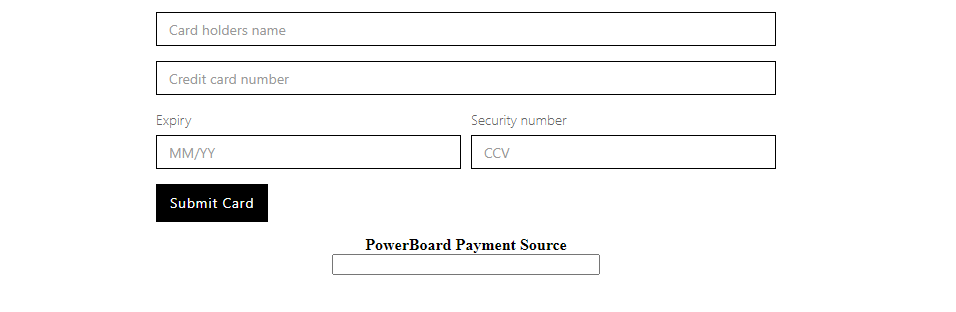
After submission of card details, the widget will return a "finish" event containing the below parameters within the object:
{
"event": "finish",
"purpose": "payment_source",
"message_source": "widget.paydock",
"ref_id": "",
"widget_id": "012aa127-6b01-2e9e-f3c8-8d54e54c3ece",
"payment_source": "251985e6-a368-4168-8e1a-bfb30c3e4bab"
}
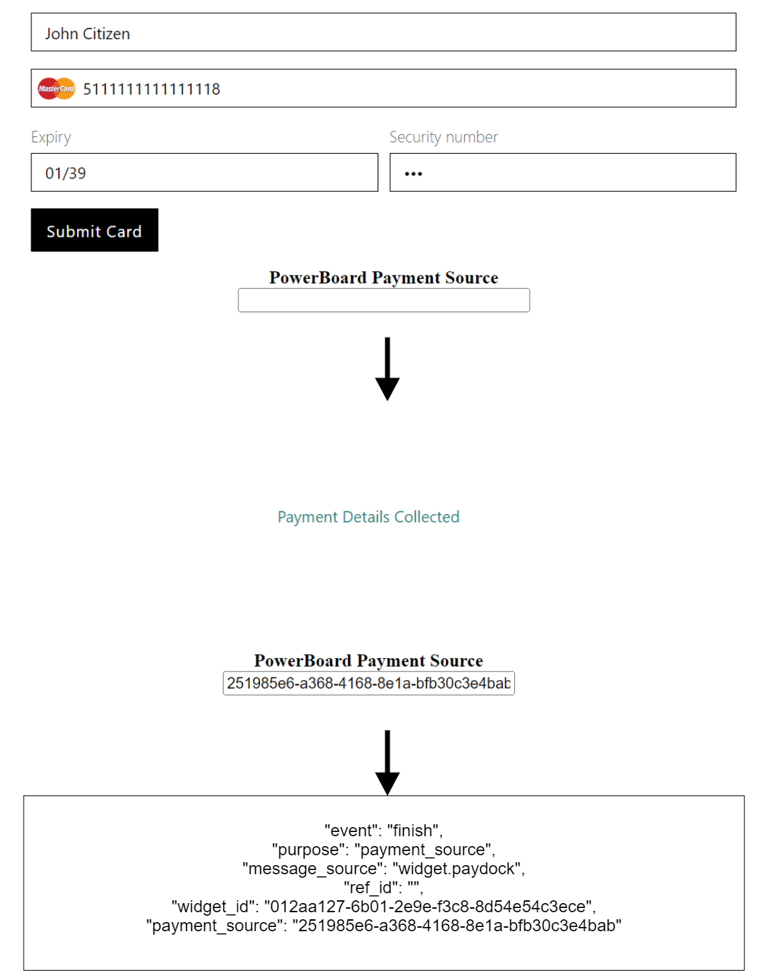
Use the payment_source returned from the Widget in your Create Customer API request, see below example:
Go to the charge endpoint page.
| API Endpoint | https://api.preproduction.powerboard.commbank.com.au/v1/customers |
|---|---|
| HTTP Method | POST |
| Headers | x-user-secret-key- POWERBOARD_SECRET_KEY - This is your PowerBoard API Secret Key. Content-Type - application/json - Type will always be application/json. |
| Request Parameters | reference - string - Reference for the transaction. This reference may assist to identify the transaction in your back-end systems. For example, a purchase order number or invoice number. token - string - payment source string returned from the widget following the "finish" event. Example: "paymentsource": "c2a69078-110c-4081-a927-167d9d1b2f04". first_name - _string - Customer first name. last_name - string - Customer last name. phone - string - Customer phone number. email - string - Customer email address. |
Once you have submitted your API charge request, PowerBoard will respond accordingly with a 201 Created. The response should be stored against your database or relevant payments ecosystem.
{
"first_name": "John",
"last_name": "Customer",
"email": "[email protected]",
"phone": "+61111111111",
"reference": "Customer 1",
"token": "b243799c-c9d6-43b8-80aa-689fc8179927"
}
{
"status": 201,
"error": null,
"resource": {
"type": "customer",
"data": {
"statistics": {
"successful_transactions": 0,
"total_collected_amount": 0
},
"_check_expire_date": false,
"archived": false,
"_source_ip_address": "130.41.62.108",
"_id": "64b09a3d1e04e51be27f16c5",
"company_id": "63cf32a154a870183bf2398a",
"email": "[email protected]",
"first_name": "John",
"last_name": "Customer",
"phone": "+61111111111",
"reference": "Customer 1",
"default_source": "64b09a341e04e51be27f16c2",
"_service": {
"default_gateway_id": "63cf37b142194166721498e9"
},
"payment_sources": [
{
"type": "card",
"_id": "64b09a341e04e51be27f16c2",
"expire_month": 1,
"expire_year": 2039,
"card_name": "John Customer",
"card_scheme": "mastercard",
"card_number_last4": "1118",
"card_number_bin": "51111111",
"ref_token": "9191664642213170",
"status": "active",
"created_at": "2023-07-14T00:43:32.375Z",
"gateway_id": "63cf37b142194166721498e9",
"gateway_type": "MasterCard",
"gateway_name": "CommWeb",
"vault_token": "b944dfb0-35f4-47d6-a306-2b79cebf34f3",
"updated_at": "2023-07-14T00:43:41.169Z"
}
],
"payment_destinations": [],
"updated_at": "2023-07-14T00:43:41.170Z",
"created_at": "2023-07-14T00:43:41.170Z",
"__v": 0
}
}
}
Once this process has been completed a new Customer will be created under your PowerBoard Merchant Dashboard along with a Vault Token. You can also view the customer along with their Payment Souce in the PowerBoard Merchant Dashboard
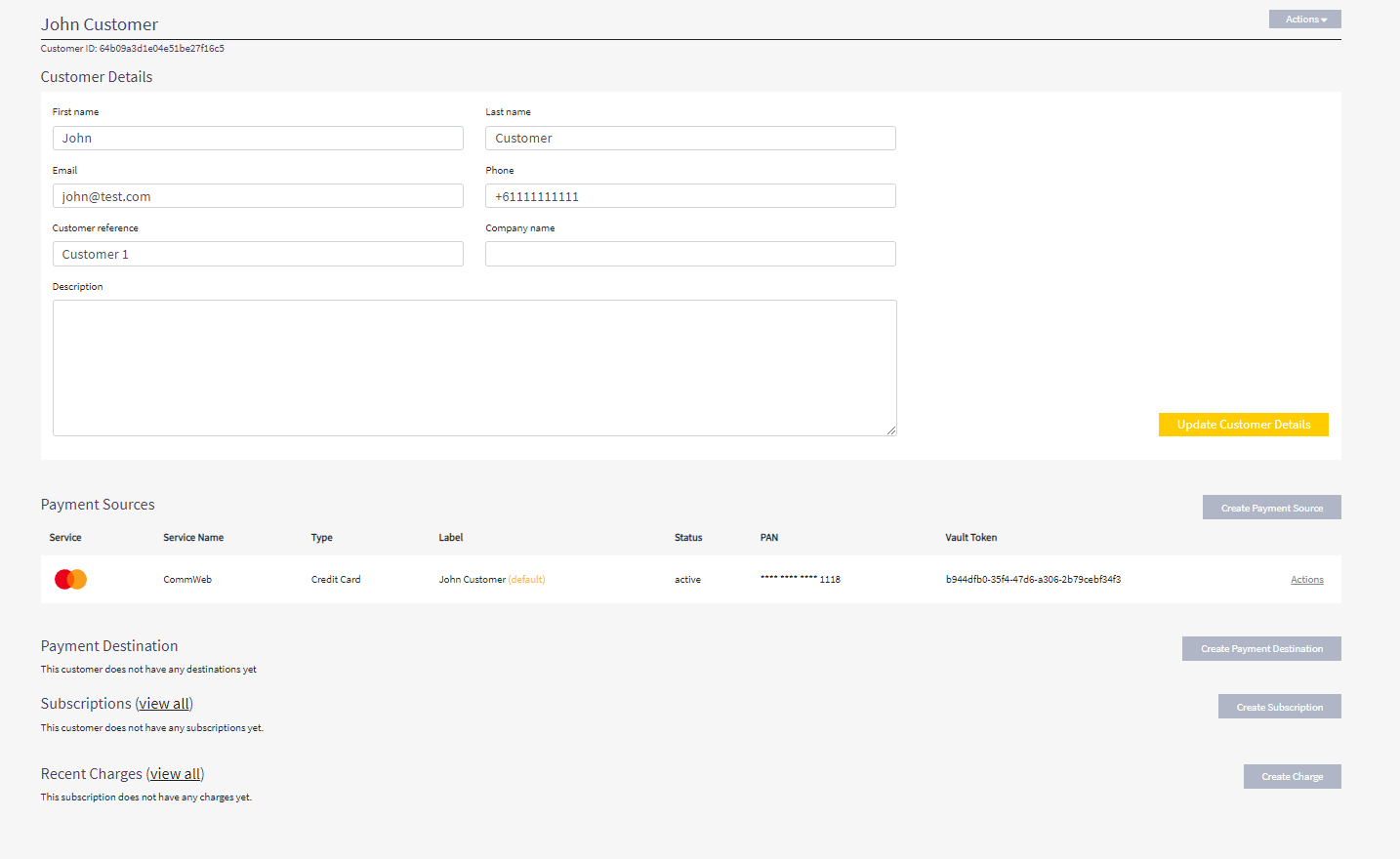
You can utilize the returned "_id' from the previous step to process a charge.
Go to the charge endpoint page.
| API Endpoint | https://api.preproduction.powerboard.commbank.com.au/v1/charges |
|---|---|
| HTTP Method | POST |
| Headers | x-user-secret-key- POWERBOARD_SECRET_KEY - This is your PowerBoard API Secret Key. Content-Type - application/json - Type will always be application/json. |
| Request Parameters | amount - string - Total amount for the subscription transaction. currency - string. Always set to 'AUD'. customer_id - string - The customer _id string returned from the widget following the "finish" event. |
Once you have submitted your API charge request, PowerBoard will respond accordingly with a 201 Created. The response should be stored against your database or relevant payments ecosystem.
{
"amount":"100",
"currency":"AUD",
"customer_id":"5e4bfbd86d244b438451fbd7"
}
{
"status": 201,
"error": null,
"resource": {
"type": "charge",
"data": {
"transfer": {
"items": []
},
"schedule": {
"stopped": false
},
"statistics": {
"total_refunded_amount": 0,
"full_refund": false,
"need_sync": true
},
"customer": {
"payment_source": {
"source_id": "64b09a341e04e51be27f16c2",
"type": "card",
"card_name": "John Customer",
"card_number_bin": "51111111",
"card_number_last4": "1118",
"card_scheme": "mastercard",
"expire_month": 1,
"expire_year": 2039,
"gateway_id": "63cf37b142194166721498e9",
"vault_token": "b944dfb0-35f4-47d6-a306-2b79cebf34f3",
"ref_token": "9191664642213170",
"items": [],
"gateway_name": "CommWeb",
"gateway_type": "MasterCard"
},
"customer_id": "64b09a3d1e04e51be27f16c5",
"first_name": "John",
"last_name": "Customer",
"phone": "+61111111111",
"email": "[email protected]",
"reference": "Customer 1"
},
"type": "financial",
"status": "complete",
"capture": true,
"authorization": false,
"archived": false,
"one_off": true,
"_source_ip_address": "130.41.62.108",
"_id": "64b0aa431e04e51be27f16cf",
"company_id": "63cf32a154a870183bf2398a",
"amount": 100,
"currency": "AUD",
"items": [],
"transactions": [
{
"type": "sale",
"status": "complete",
"_source_ip_address": "130.41.62.108",
"gateway_specific_code": null,
"gateway_specific_description": null,
"error_message": null,
"error_code": null,
"status_code": null,
"status_code_description": null,
"include_authorization": false,
"_id": "64b0aa431e04e51be27f16d0",
"created_at": "2023-07-14T01:52:03.621Z",
"amount": 100,
"currency": "AUD",
"amount_fee": null,
"amount_surcharge": null,
"amount_original": null,
"external_id": "b150c110-c29d-4c9f-a01d-a5620e04266a:81d1a982-3d9a-4ceb-89b5-297841d482c7",
"external_reference": "319501000027"
}
],
"amount_surcharge": null,
"amount_original": null,
"updated_at": "2023-07-14T01:52:05.315Z",
"created_at": "2023-07-14T01:52:03.643Z",
"__v": 0,
"external_id": "b150c110-c29d-4c9f-a01d-a5620e04266a:81d1a982-3d9a-4ceb-89b5-297841d482c7"
}
}
}
Additionally, you will see the charge appear in the PowerBoard Merchant Dashboard.
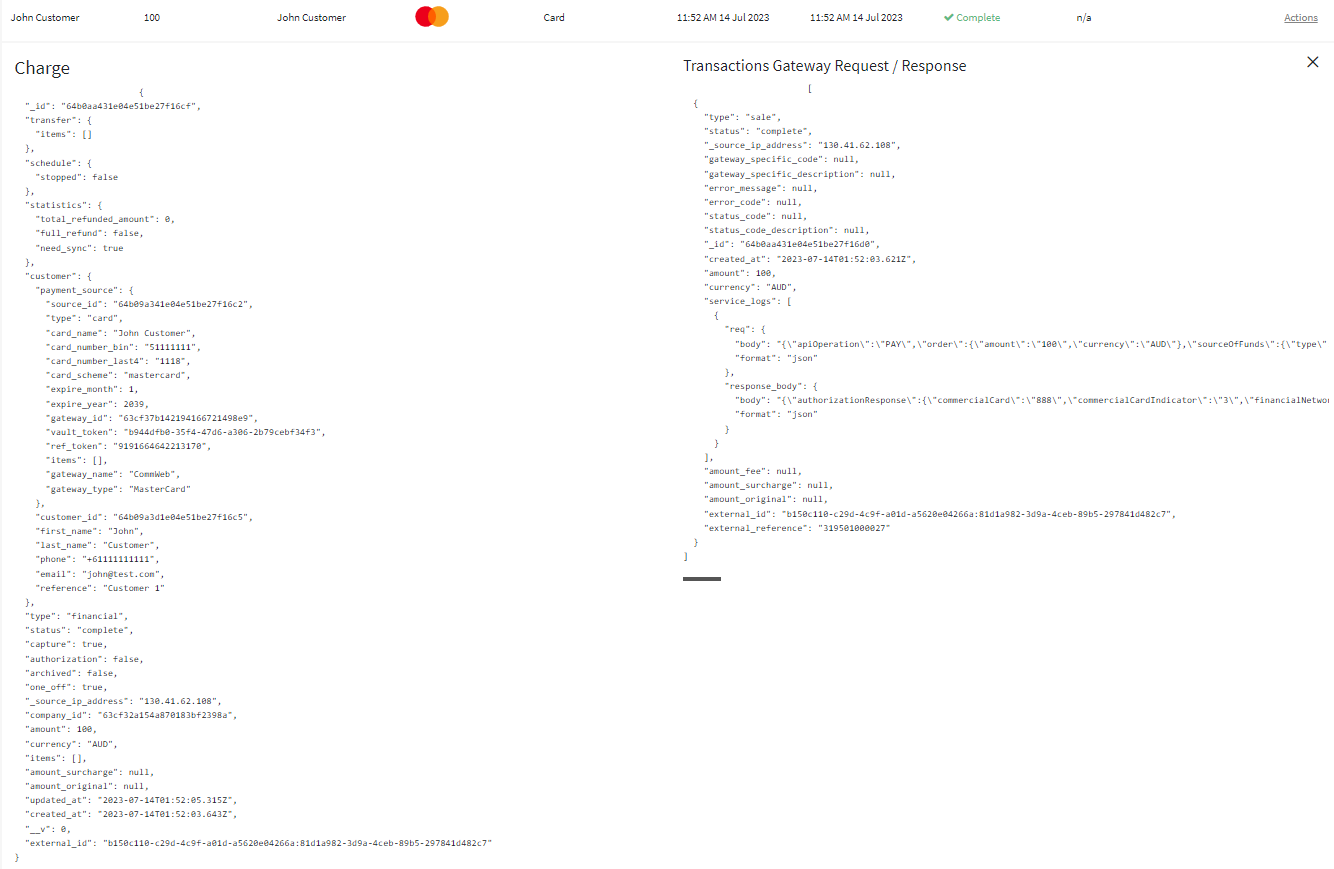
Supply the Customer ID for the customer who's details you would like to update in the API Endpoint.
| API Endpoint | https://api.preproduction.powerboard.commbank.com.au/v1/customers/:id |
|---|---|
| HTTP Method | POST |
| Headers | x-user-secret-key- POWERBOARD_SECRET_KEY - This is your PowerBoard API Secret Key. Content-Type - application/json - Type will always be application/json. |
| Path Parameters | id - The ID of the customer to be modified |
| Request Parameters | reference - string - Reference for the transaction. This reference may assist to identify the transaction in your back-end systems. For example, a purchase order number or invoice number. first_name - _string - Customer first name. last_name - _string - Customer last name. phone - string - Customer phone number. email - string - Customer email address. |
{
"first_name": "Customer"
}
{
"status": 200,
"error": null,
"resource": {
"type": "customer",
"data": {
"_service": {
"default_gateway_id": "63cf37b142194166721498e9"
},
"statistics": {
"successful_transactions": 1,
"total_collected_amount": 100,
"currency": {
"AUD": {
"count": 1,
"total_amount": 100
}
}
},
"_check_expire_date": false,
"archived": false,
"_source_ip_address": "130.41.62.108",
"_id": "64b09a3d1e04e51be27f16c5",
"company_id": "63cf32a154a870183bf2398a",
"email": "[email protected]",
"first_name": "Customer",
"last_name": "Customer",
"phone": "+61111111111",
"reference": "Customer 1",
"default_source": "64b0d47261433926cd731e5e",
"payment_sources": [
{
"type": "card",
"_id": "64b09a341e04e51be27f16c2",
"expire_month": 1,
"expire_year": 2039,
"card_name": "John Customer",
"card_scheme": "mastercard",
"card_number_last4": "1118",
"card_number_bin": "51111111",
"ref_token": "9191664642213170",
"status": "active",
"created_at": "2023-07-14T00:43:32.375Z",
"gateway_id": "63cf37b142194166721498e9",
"gateway_type": "MasterCard",
"gateway_name": "CommWeb",
"vault_token": "b944dfb0-35f4-47d6-a306-2b79cebf34f3",
"updated_at": "2023-07-14T05:00:35.588Z"
},
{
"type": "card",
"_id": "64b0c97361433926cd731e43",
"vault_token": "fe9a7c8f-34e9-41fa-a7c8-80f84bd5356a",
"gateway_id": "63cf37b142194166721498e9",
"card_name": "Test Customer",
"expire_month": 1,
"expire_year": 2029,
"card_number_last4": "0026",
"card_scheme": "visa",
"ref_token": "9556554593532893",
"status": "active",
"created_at": "2023-07-14T04:05:07.513Z",
"updated_at": "2023-07-14T05:00:35.588Z"
},
{
"type": "card",
"_id": "64b0cee061433926cd731e54",
"vault_token": "6670fdf3-56cf-4cea-a8cd-dab230787b2d",
"gateway_id": "63cf37b142194166721498e9",
"card_name": "Test Customer",
"expire_month": 1,
"expire_year": 2039,
"card_number_last4": "0008",
"card_scheme": "mastercard",
"ref_token": "9994820265495069",
"status": "active",
"created_at": "2023-07-14T04:28:16.914Z",
"updated_at": "2023-07-14T05:00:35.589Z"
},
{
"type": "card",
"_id": "64b0d0a461433926cd731e57",
"gateway_id": "63cf37b142194166721498e9",
"vault_token": "6670fdf3-56cf-4cea-a8cd-dab230787b2d",
"card_name": "Test Customer",
"expire_month": 1,
"expire_year": 2039,
"card_number_last4": "0008",
"card_scheme": "mastercard",
"ref_token": "9330174694819124",
"status": "active",
"created_at": "2023-07-14T04:35:48.735Z",
"updated_at": "2023-07-14T05:00:35.589Z"
},
{
"type": "card",
"_id": "64b0d2cd1e04e51be27f17c6",
"vault_token": "6670fdf3-56cf-4cea-a8cd-dab230787b2d",
"gateway_id": "63cf37b142194166721498e9",
"card_name": "Test Customer",
"expire_month": 1,
"expire_year": 2039,
"card_number_last4": "0008",
"card_scheme": "mastercard",
"ref_token": "9271203793251532",
"status": "active",
"created_at": "2023-07-14T04:45:01.309Z",
"updated_at": "2023-07-14T05:00:35.589Z"
},
{
"type": "card",
"_id": "64b0d47261433926cd731e5e",
"gateway_id": "63cf37b142194166721498e9",
"vault_token": "b944dfb0-35f4-47d6-a306-2b79cebf34f3",
"card_name": "John Customer",
"expire_month": 1,
"expire_year": 2039,
"card_number_last4": "1118",
"card_scheme": "mastercard",
"ref_token": "9801682820321443",
"status": "active",
"created_at": "2023-07-14T04:52:02.160Z",
"updated_at": "2023-07-14T05:00:35.589Z"
}
],
"payment_destinations": [],
"updated_at": "2023-07-14T05:00:35.590Z",
"created_at": "2023-07-14T00:43:41.170Z",
"__v": 5
}
}
}
Please Reference steps 1 and 2 in this guide to see how to generate a One-Time-Token.
Use the payment_source returned from the Widget in your API Tokenise request, see below example:
| API Endpoint | https://api.preproduction.powerboard.commbank.com.au/v1/vault/payment_sources |
|---|---|
| HTTP Method | POST |
| Headers | x-user-secret-key- POWERBOARD_SECRET_KEY - This is your PowerBoard API Secret Key. Content-Type - application/json - Type will always be application/json. |
| Request Parameters | token - string - payment source string returned from the widget following the "finish" event. Example: "payment_source": "c2a69078-110c-4081-a927-167d9d1b2f04". |
{
"token": "251985e6-a368-4168-8e1a-bfb30c3e4bab"
}
{
"status": 201,
"error": null,
"resource": {
"type": "payment_source",
"data": {
"type": "card",
"_source_ip_address": "54.86.50.139",
"expire_month": 1,
"expire_year": 2023,
"card_name": "John Citizen",
"card_number_last4": "4242",
"card_number_bin": "42424242",
"card_scheme": "visa",
"ref_token": "cus_hyyau7dpojJttR",
"status": "active",
"created_at": "2021-08-05T07:04:25.974Z",
"company_id": "5d305bfbfac31b4448c738d7",
"vault_token": "c90dbe45-7a23-4f26-9192-336a01e58e59",
"updated_at": "2021-08-05T07:05:56.035Z"
}
}
}
| API Endpoint | https://api.preproduction.powerboard.commbank.com.au/v1/customers/:id |
|---|---|
| HTTP Method | POST |
| Headers | x-user-secret-key- POWERBOARD_SECRET_KEY - This is your PowerBoard API Secret Key. Content-Type - application/json - Type will always be application/json. |
| Path Parameters | id - The ID of the customer to be modified |
| Request Parameters | gateway_id - string - The ServiceID of the gateway of which they payments will be processed through vault_token - string - vault_token returned from tokenize request |
{
"payment_source": {
"gateway_id": "63cf37b142194166721498e9",
"vault_token": "6670fdf3-56cf-4cea-a8cd-dab230787b2d"
}
}
{
"status": 200,
"error": null,
"resource": {
"type": "customer",
"data": {
"_service": {
"default_gateway_id": "63cf37b142194166721498e9"
},
"statistics": {
"successful_transactions": 1,
"total_collected_amount": 100,
"currency": {
"AUD": {
"count": 1,
"total_amount": 100
}
}
},
"_check_expire_date": false,
"archived": false,
"_source_ip_address": "130.41.62.108",
"_id": "64b09a3d1e04e51be27f16c5",
"company_id": "63cf32a154a870183bf2398a",
"email": "[email protected]",
"first_name": "John",
"last_name": "Customer",
"phone": "+61111111111",
"reference": "Customer 1",
"default_source": "64b0d47261433926cd731e5e",
"payment_sources": [
{
"type": "card",
"_id": "64b09a341e04e51be27f16c2",
"expire_month": 1,
"expire_year": 2039,
"card_name": "John Customer",
"card_scheme": "mastercard",
"card_number_last4": "1118",
"card_number_bin": "51111111",
"ref_token": "9191664642213170",
"status": "active",
"created_at": "2023-07-14T00:43:32.375Z",
"gateway_id": "63cf37b142194166721498e9",
"gateway_type": "MasterCard",
"gateway_name": "CommWeb",
"vault_token": "b944dfb0-35f4-47d6-a306-2b79cebf34f3",
"updated_at": "2023-07-14T04:52:02.185Z"
},
{
"type": "card",
"_id": "64b0c97361433926cd731e43",
"vault_token": "fe9a7c8f-34e9-41fa-a7c8-80f84bd5356a",
"gateway_id": "63cf37b142194166721498e9",
"card_name": "Test Customer",
"expire_month": 1,
"expire_year": 2029,
"card_number_last4": "0026",
"card_scheme": "visa",
"ref_token": "9556554593532893",
"status": "active",
"created_at": "2023-07-14T04:05:07.513Z",
"updated_at": "2023-07-14T04:52:02.185Z"
},
{
"type": "card",
"_id": "64b0cee061433926cd731e54",
"vault_token": "6670fdf3-56cf-4cea-a8cd-dab230787b2d",
"gateway_id": "63cf37b142194166721498e9",
"card_name": "Test Customer",
"expire_month": 1,
"expire_year": 2039,
"card_number_last4": "0008",
"card_scheme": "mastercard",
"ref_token": "9994820265495069",
"status": "active",
"created_at": "2023-07-14T04:28:16.914Z",
"updated_at": "2023-07-14T04:52:02.185Z"
},
{
"type": "card",
"_id": "64b0d0a461433926cd731e57",
"gateway_id": "63cf37b142194166721498e9",
"vault_token": "6670fdf3-56cf-4cea-a8cd-dab230787b2d",
"card_name": "Test Customer",
"expire_month": 1,
"expire_year": 2039,
"card_number_last4": "0008",
"card_scheme": "mastercard",
"ref_token": "9330174694819124",
"status": "active",
"created_at": "2023-07-14T04:35:48.735Z",
"updated_at": "2023-07-14T04:52:02.185Z"
},
{
"type": "card",
"_id": "64b0d2cd1e04e51be27f17c6",
"vault_token": "6670fdf3-56cf-4cea-a8cd-dab230787b2d",
"gateway_id": "63cf37b142194166721498e9",
"card_name": "Test Customer",
"expire_month": 1,
"expire_year": 2039,
"card_number_last4": "0008",
"card_scheme": "mastercard",
"ref_token": "9271203793251532",
"status": "active",
"created_at": "2023-07-14T04:45:01.309Z",
"updated_at": "2023-07-14T04:52:02.185Z"
},
{
"type": "card",
"_id": "64b0d47261433926cd731e5e",
"gateway_id": "63cf37b142194166721498e9",
"vault_token": "b944dfb0-35f4-47d6-a306-2b79cebf34f3",
"card_name": "John Customer",
"expire_month": 1,
"expire_year": 2039,
"card_number_last4": "1118",
"card_scheme": "mastercard",
"ref_token": "9801682820321443",
"status": "active",
"created_at": "2023-07-14T04:52:02.160Z",
"updated_at": "2023-07-14T04:52:02.185Z"
}
],
"payment_destinations": [],
"updated_at": "2023-07-14T04:52:02.185Z",
"created_at": "2023-07-14T00:43:41.170Z",
"__v": 5
}
}
}
Updated 10 months ago