History and Versioning
Learn how to review your history and manage checkout template versioning.
History
PowerBoard provides you with the ability to review the history of your users checkout experience by providing insights into the steps taken for your user to complete their checkout process. This includes:
- ID - Intent token ID
- Amount - As entered in the intent API request
- Currency - As entered in the intent API request
- Reference - As entered in the intent API request (optional)
- Reason - Additional information about the outcome of a given intent session
- Status - Status of a given intent session
- Process Reference - The ID of the charge generated through the Payment Workflow
process. - Created at - The time when the intent API request was successfully completed
Selecting Actions --> View logs will provide you with further insights to exactly what payment methods were selected and details around the outcome of these actions. These have been categorised into colour statuses, which are:
- Green = Success
- Blue = Informational action
- Orange = Warning
- Red = Error
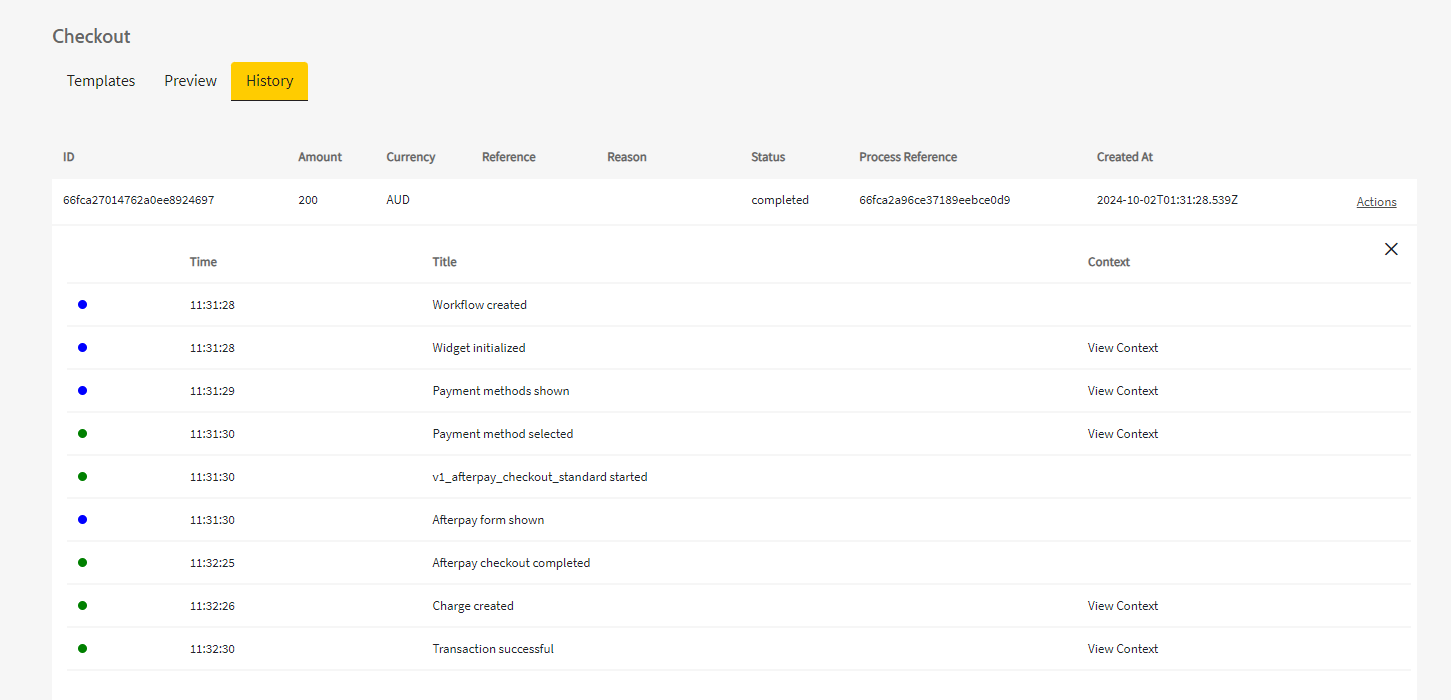
Versioning
Versioning in Templates:
When a merchant creates Configuration or Customisation templates
in the Dashboard, they will see the 'Version' field. This field is important because it allows them
to manage and apply different versions of their templates across various checkout workflows.
● Version Transparency:
Each version of a template corresponds to a specific set of
features and behaviours. By specifying the version in the template, merchants can
ensure that the same configuration is applied consistently across all their checkouts.
● Backward Compatibility:
If the merchant updates a template to a new version, previous
versions remain supported. This means they can maintain older checkout workflows
without disruption while taking advantage of new features in updated versions.
Versioning in the Create Intent Endpoint:
When generating an intent using the /intent API
endpoint, merchants need to explicitly pass the version of the workflow that they want to use.
This is key to maintaining consistency between the API and the Master Widget.
● Explicit Versioning:
By specifying the workflow version in merchants' API request, they
ensure that the API and the Master Widget are aligned. This removes any ambiguity
about which version of the checkout process is being used, reducing the risk of
inconsistencies.
● Stability
During updates, even as PowerBoard releases updates to the API and Master
Widget, their integration remains stable. Merchants only move to a new version of the
workflow when they are ready, giving them control over the timing of any changes.
Updated 3 months ago
